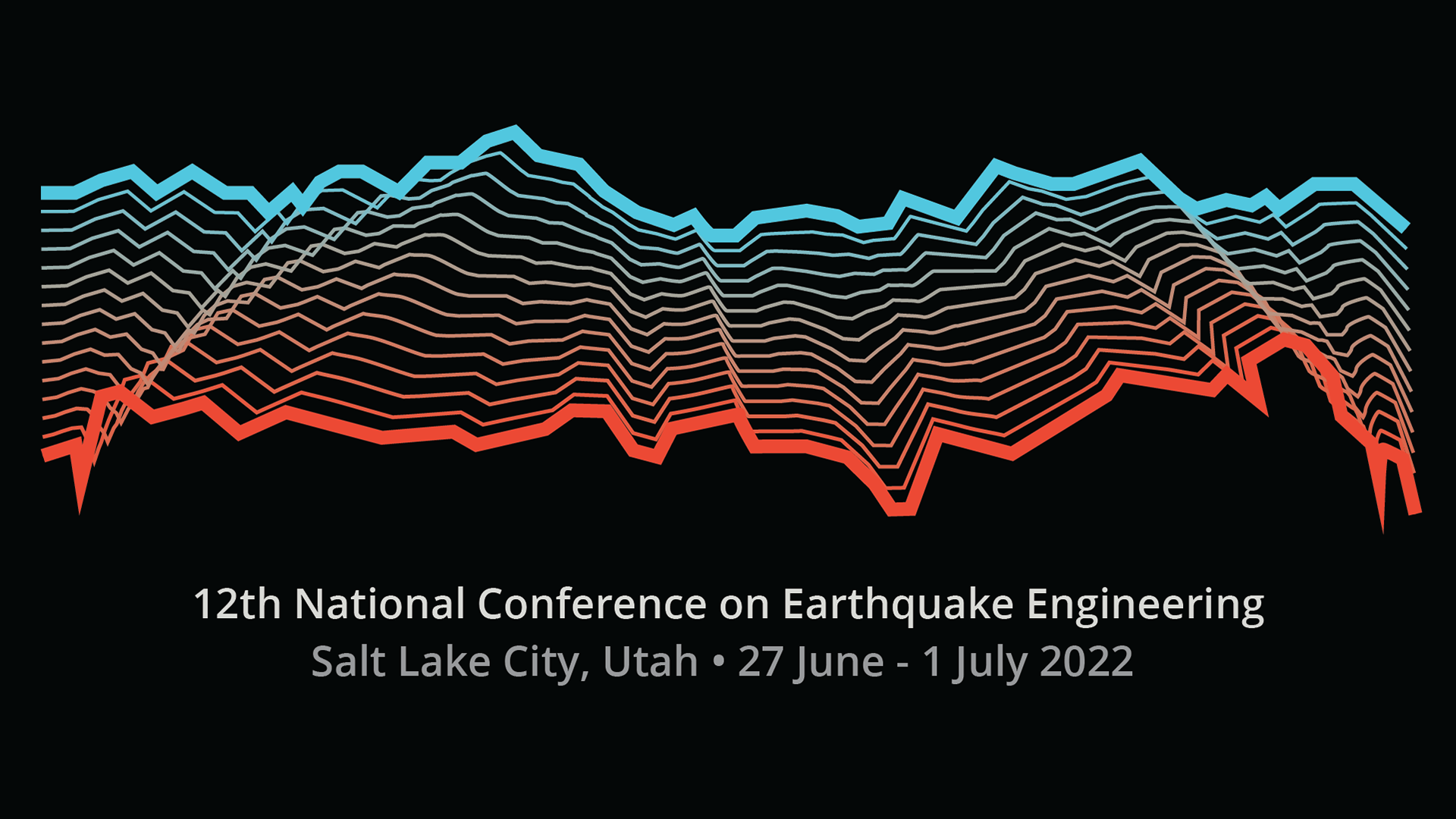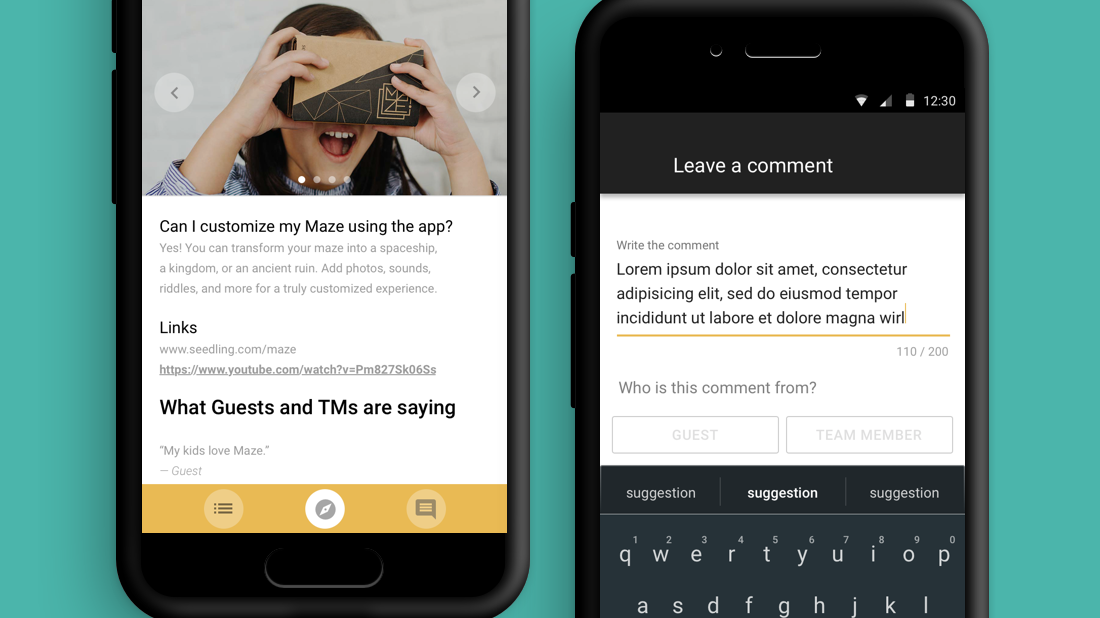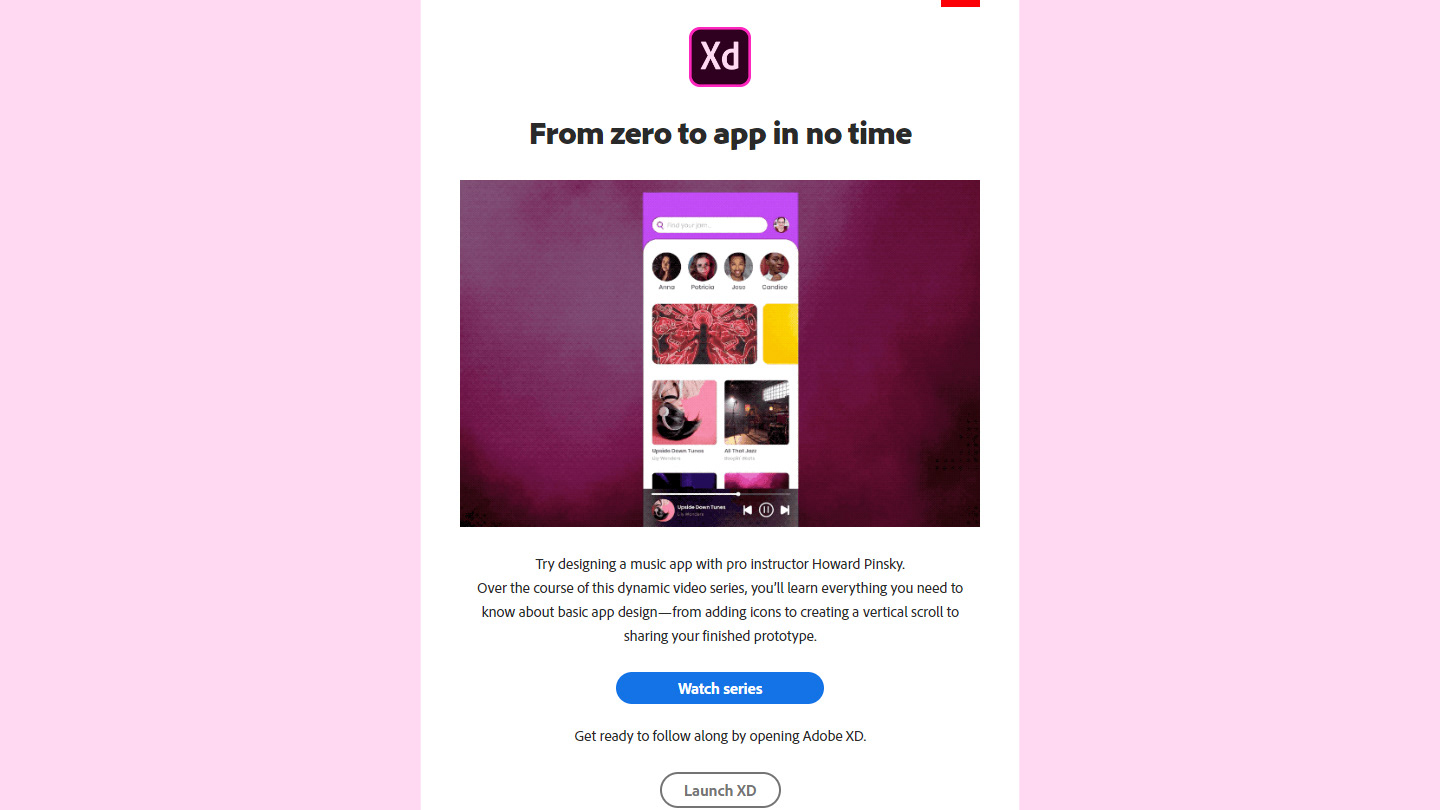The experience has three key parts:
1. Listening to a demo of Google Home.
2. Using your voice to control devices.
3. Learning about Routines and how to create them.
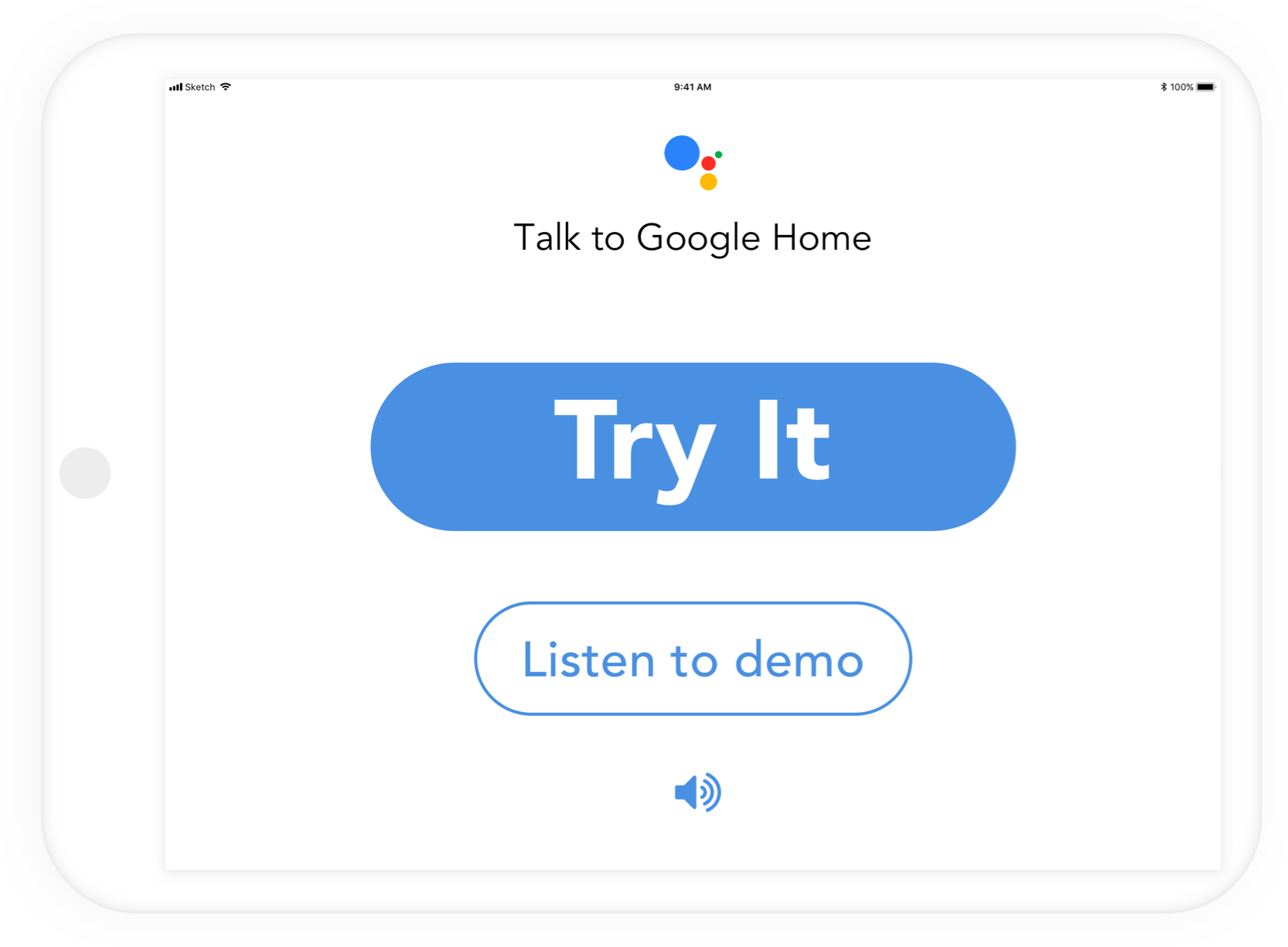
Home Screen Prototype | Credit: Braylan Gray, Sr Interaction Designer
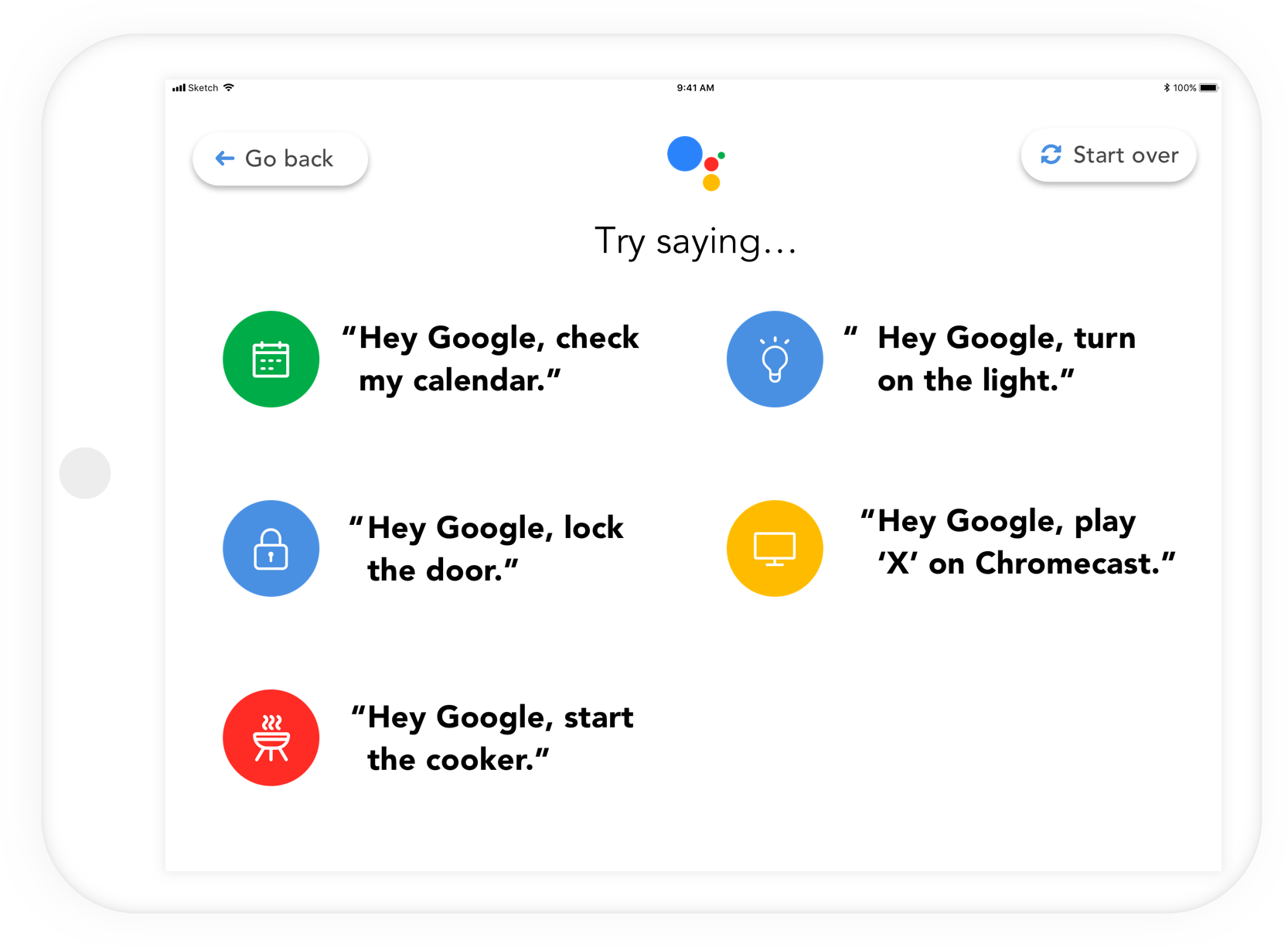
Actions Screen Prototype | Credit: Braylan Gray, Sr Interaction Designer
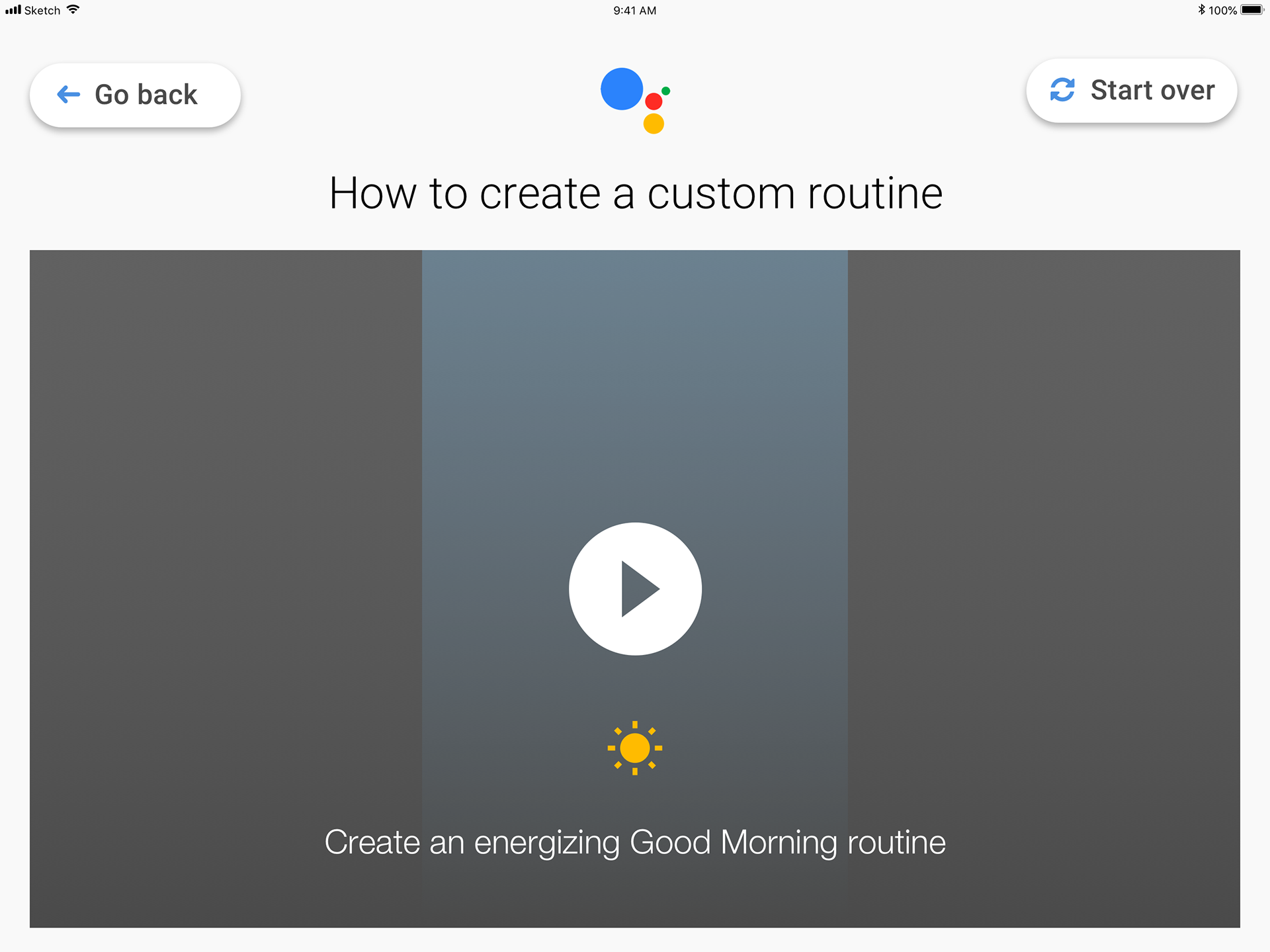
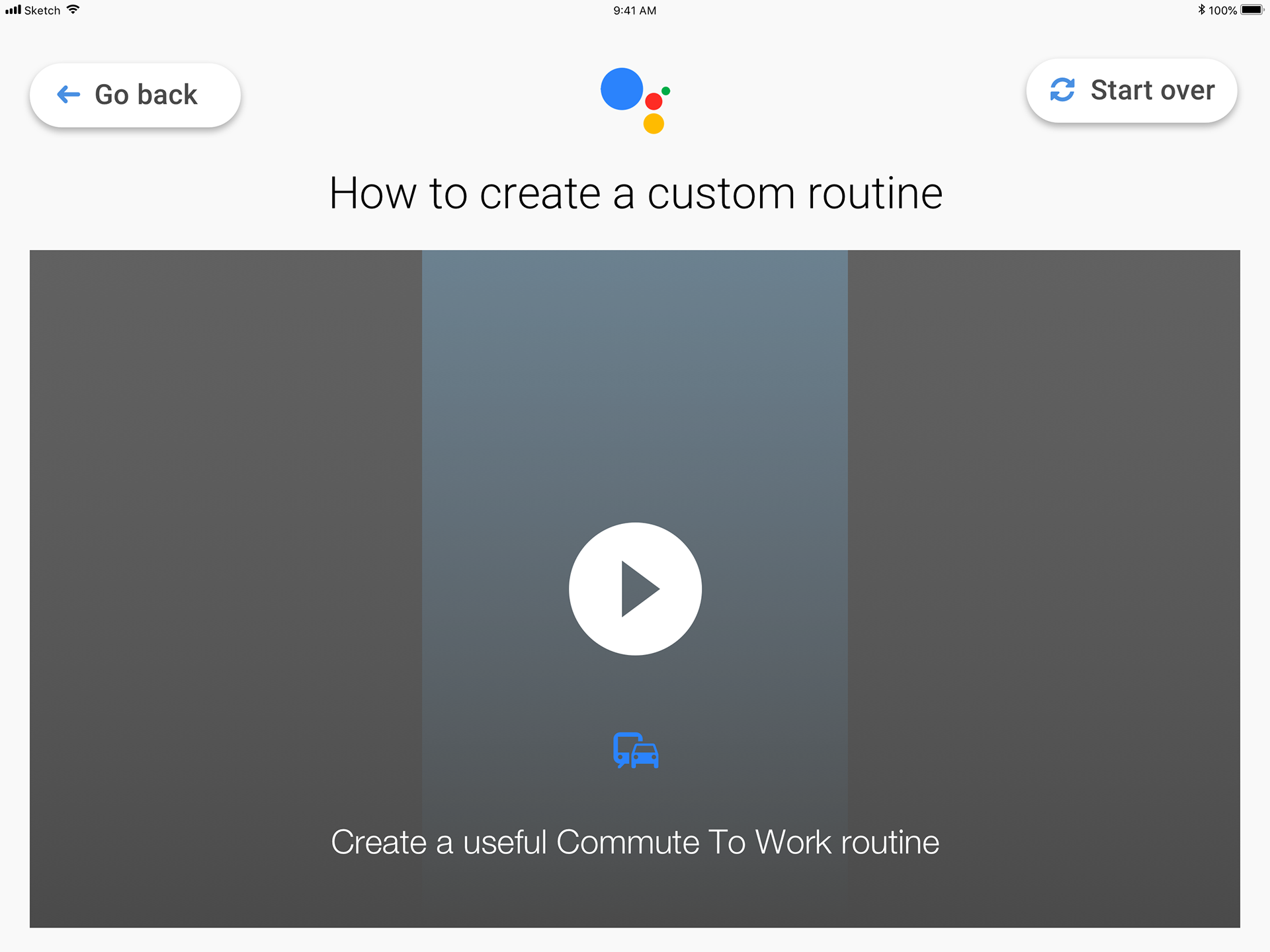
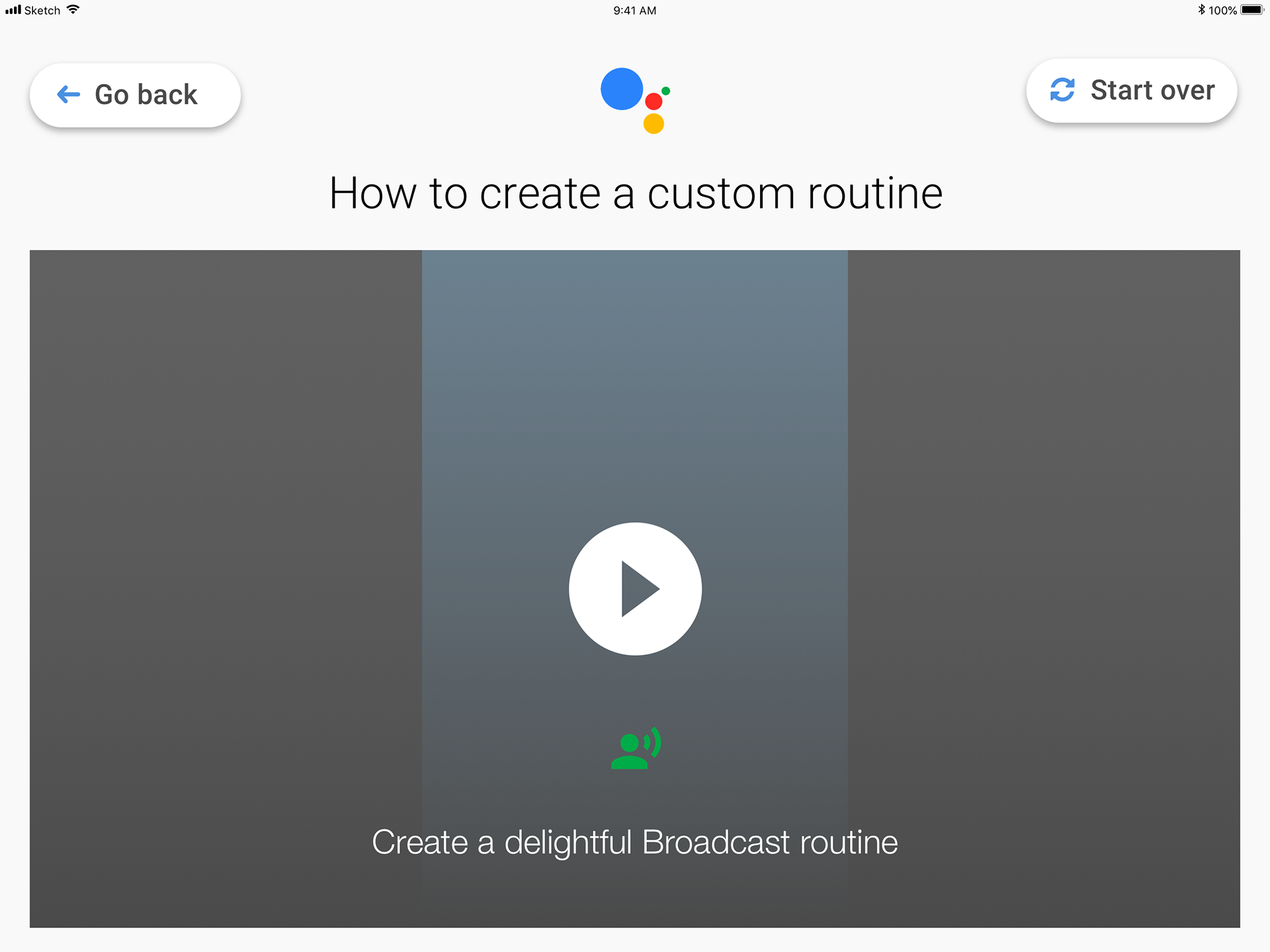
Voiceover and Google Home app recording showing how to set up a default "Google morning" routine
Voiceover and Google Home app recording showing how to set up a customized "Commute to work" routine
Voiceover and Google Home app recording showing how to set up a highly custom and fun "Broadcast" routine
"Hey Google, tell me a fun fact." was played on the loudspeakers, and Google Home would reply with a different answer each time.
"Hey Google, tell me a joke."
"Hey Google, start the experience over." We quickly learned during implementation that, in order to ensure each guest has a seamless experience, all voice-controlled devices and the iPad had to be returned to their original state after a user was done. This particular query initiated after 60 seconds or when a user pressed the "Start over" button on the UI.

The guest stands close to and speaks directly Google Home. The sign helps orient guests to the expected interactions.