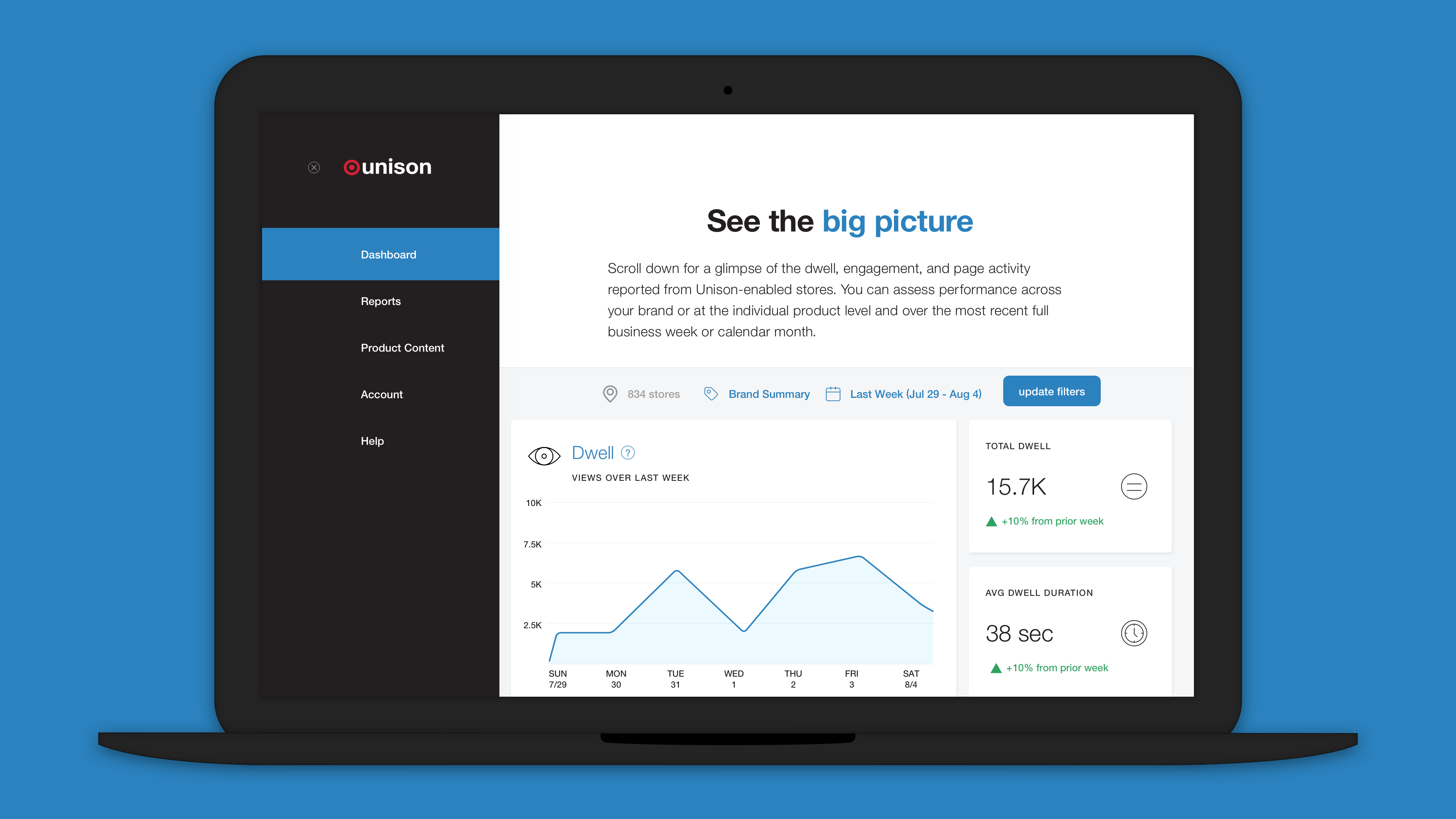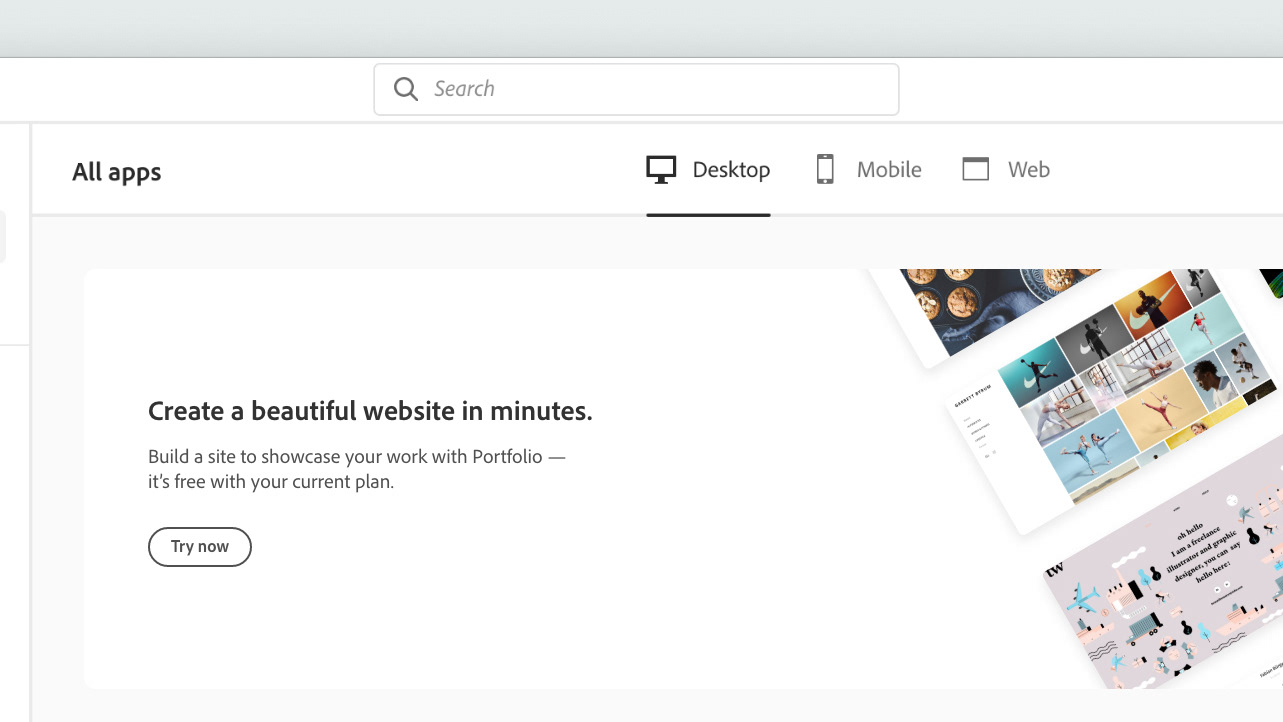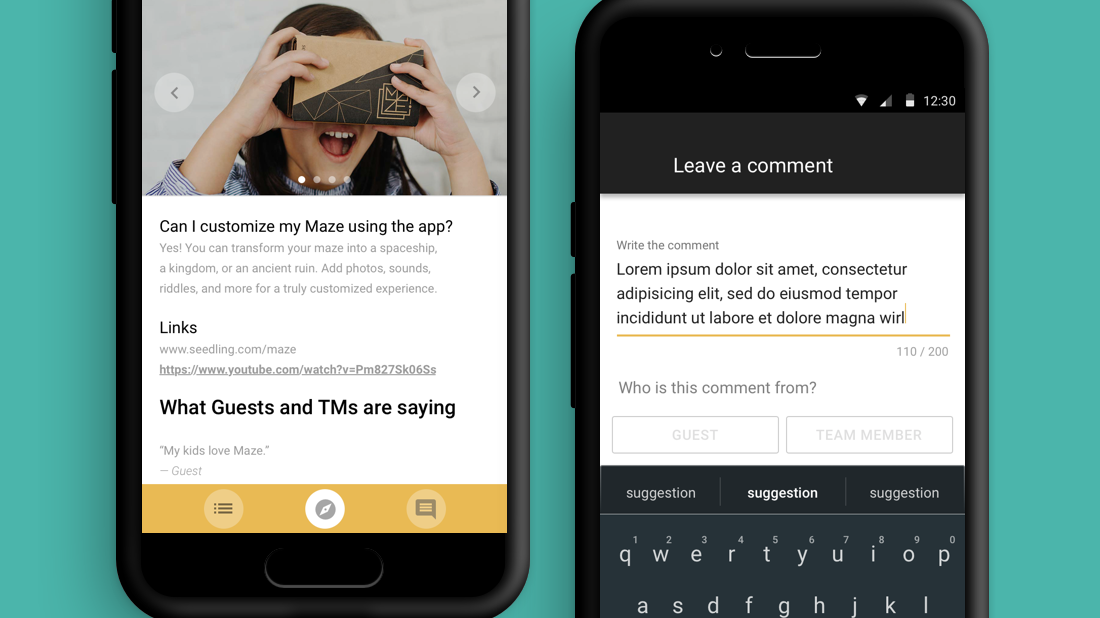Project Overview
Who doesn't love templates? Templates can be an excellent way for new users to learn the ins and outs of an app. Recently, I led the design effort for a Father's Day campaign with the goal of helping new Photoshop users quickly make something beautiful for their dad.
There are many free social media templates available on Adobe Stock, and newer users may not be aware that these templates are a huge timesaver. Open the file, drop in some images, tweak the colors and text, and they're ready to share a new creation with the world.
So, let's talk about the funnel.
First, users get an email. It's shown here.
Preparing the GIF
The attention-grabbing element of this email is the GIF. This GIF is designed to show two things: (1) that the free Photoshop file has many templates to choose from and (2) the colors, fonts, photos, and elements of each template can be customized.
Before taking a look at the GIF, let's check out the Photoshop template that we're encouraging users to download. Here you see that the file contains six different arrangement options.
Here, each layer is color coded and named so that new folks know what to change.
The file is packed with possibilities. In order to get folks excited, I decided to design a simple before and after sequence for the GIF. First, the bland template, then, a customization. With each cycle, we see something new - different colors, photos, and fonts - with the very last frame showing all six templates and customizations for them.
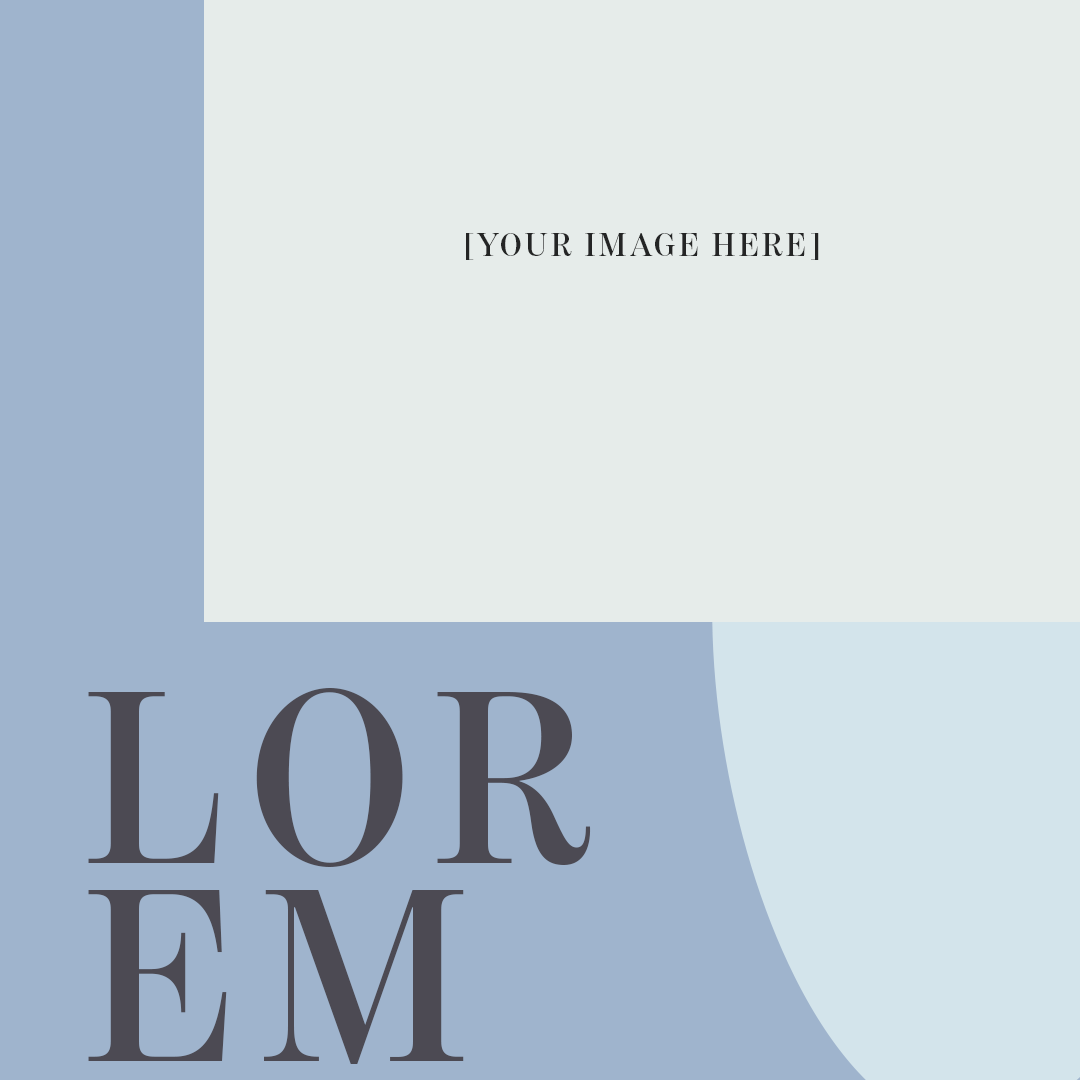
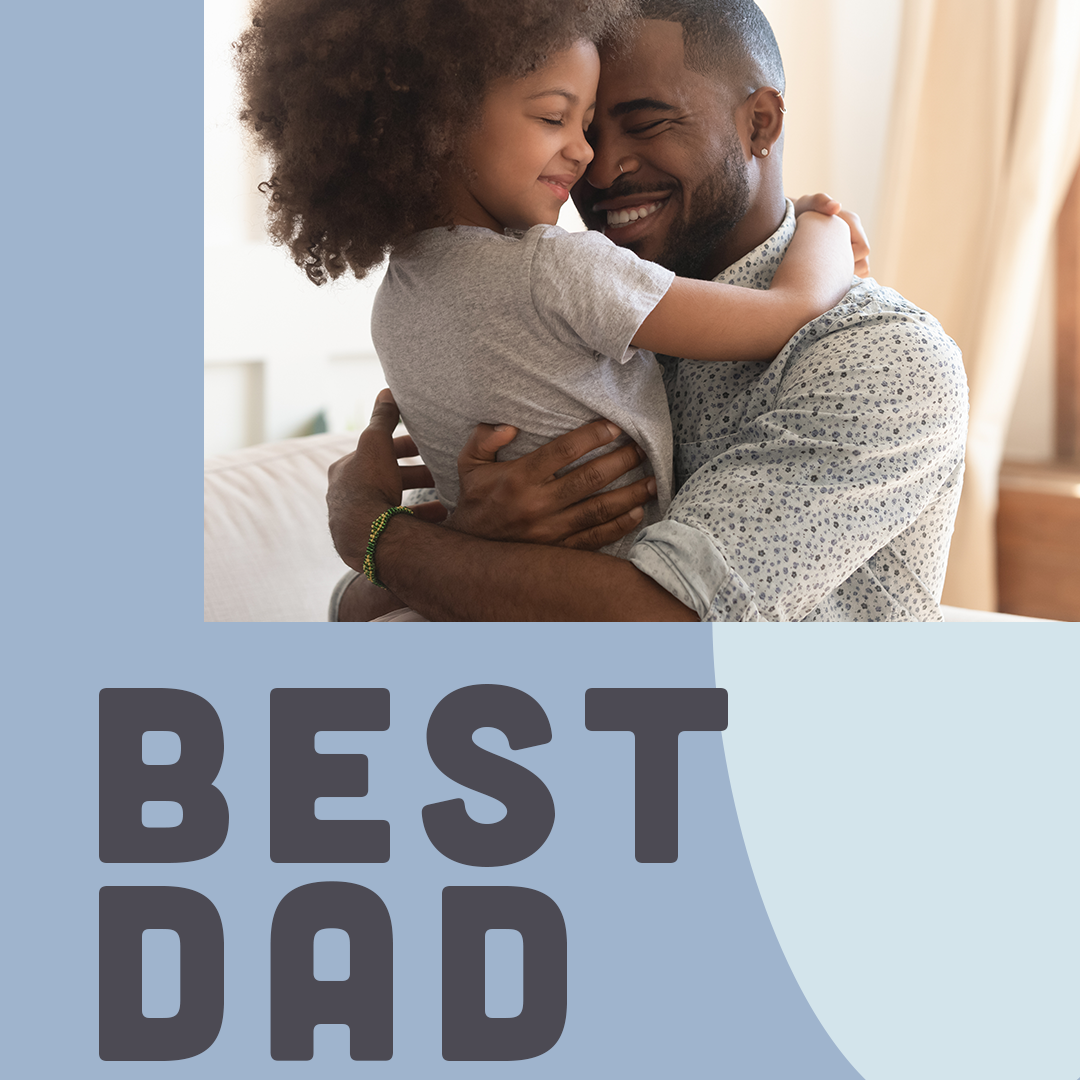






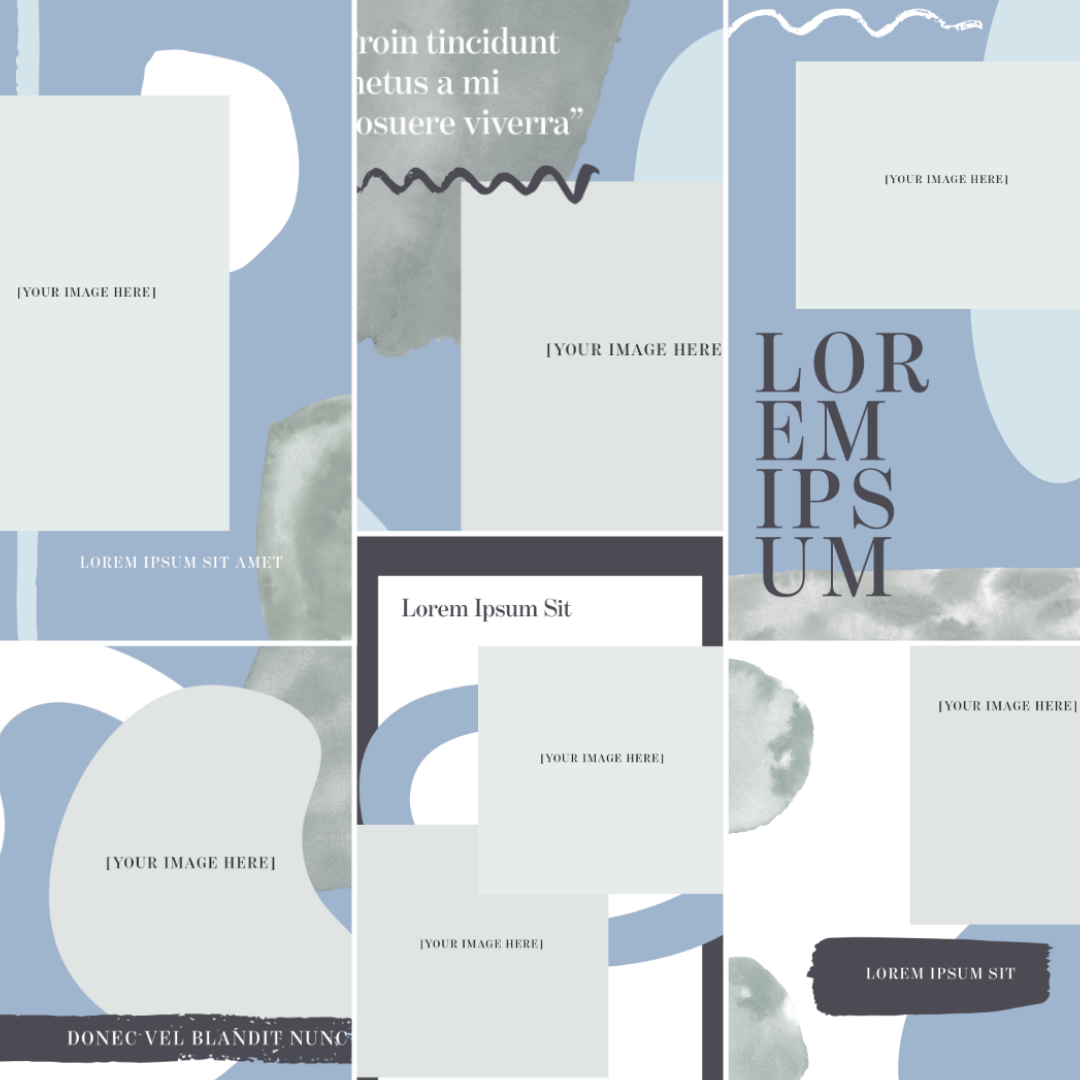

GIF design is tricky
Some email clients do not display GIFs and instead show the first frame of the GIF as a static image. Designers should take care to ensure that the first frame can communicate the ideas on its own.
Because the before and after sequence would be difficult to follow at a glance, I included transitions that guide the eye and provide clear breaks between one comparison and the next.
Here's the final GIF that was included in the email.
Because the before and after sequence would be difficult to follow at a glance, I included transitions that guide the eye and provide clear breaks between one comparison and the next.
Here's the final GIF that was included in the email.
Social Media Ad for Facebook and Instagram
In addition to the email, some users also saw Instagram and Facebook ads. With a bright, engaging color and a catchy introduction slide, folks see a condensed version of the customization sequence while scrolling. Tapping on the ad took users to the Adobe Stock page with the shown free template and more.
See the IG ad here: https://www.instagram.com/p/CBObiRDj6VB/
See the IG ad here: https://www.instagram.com/p/CBObiRDj6VB/
Where do users go?
If users clicked on the GIF in the email or on either of the ads, they would be directed to a curated Adobe Stock landing page. Seventeen templates that are for Photoshop, are free, and are designed with social media in mind are shown.