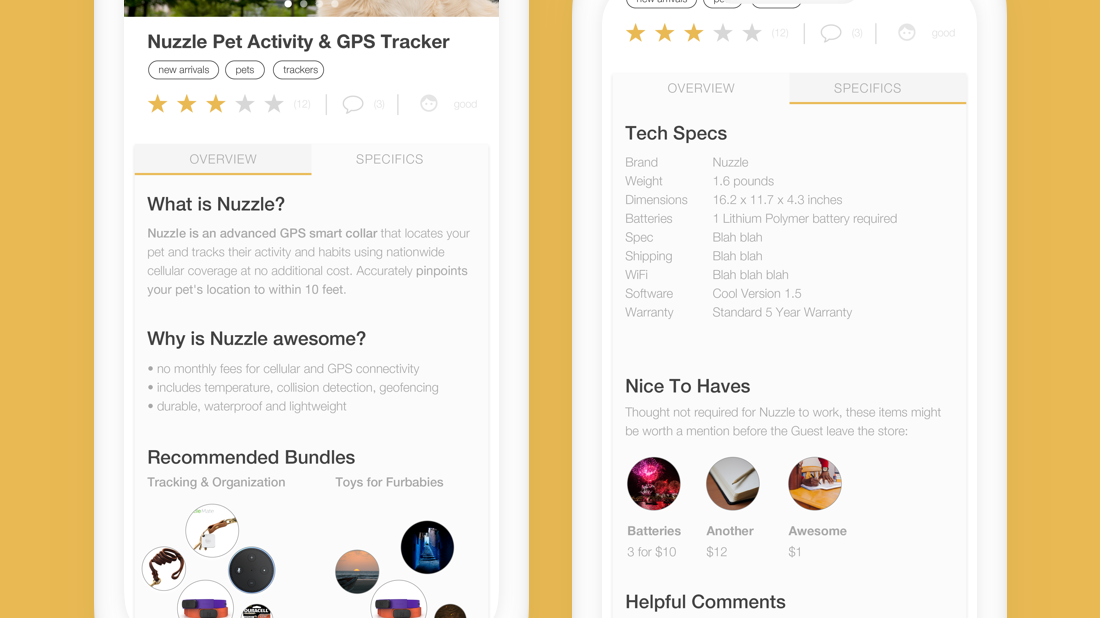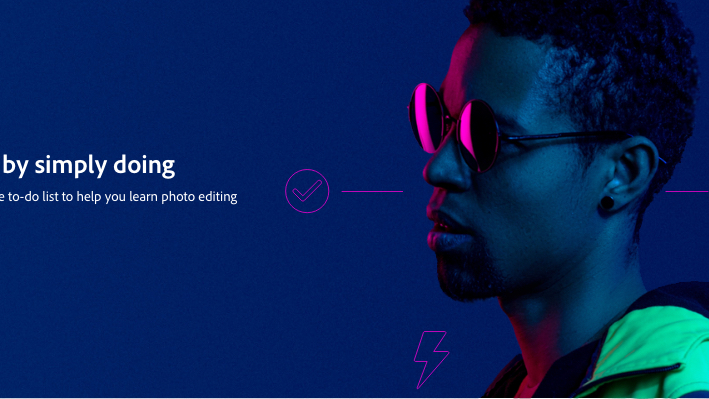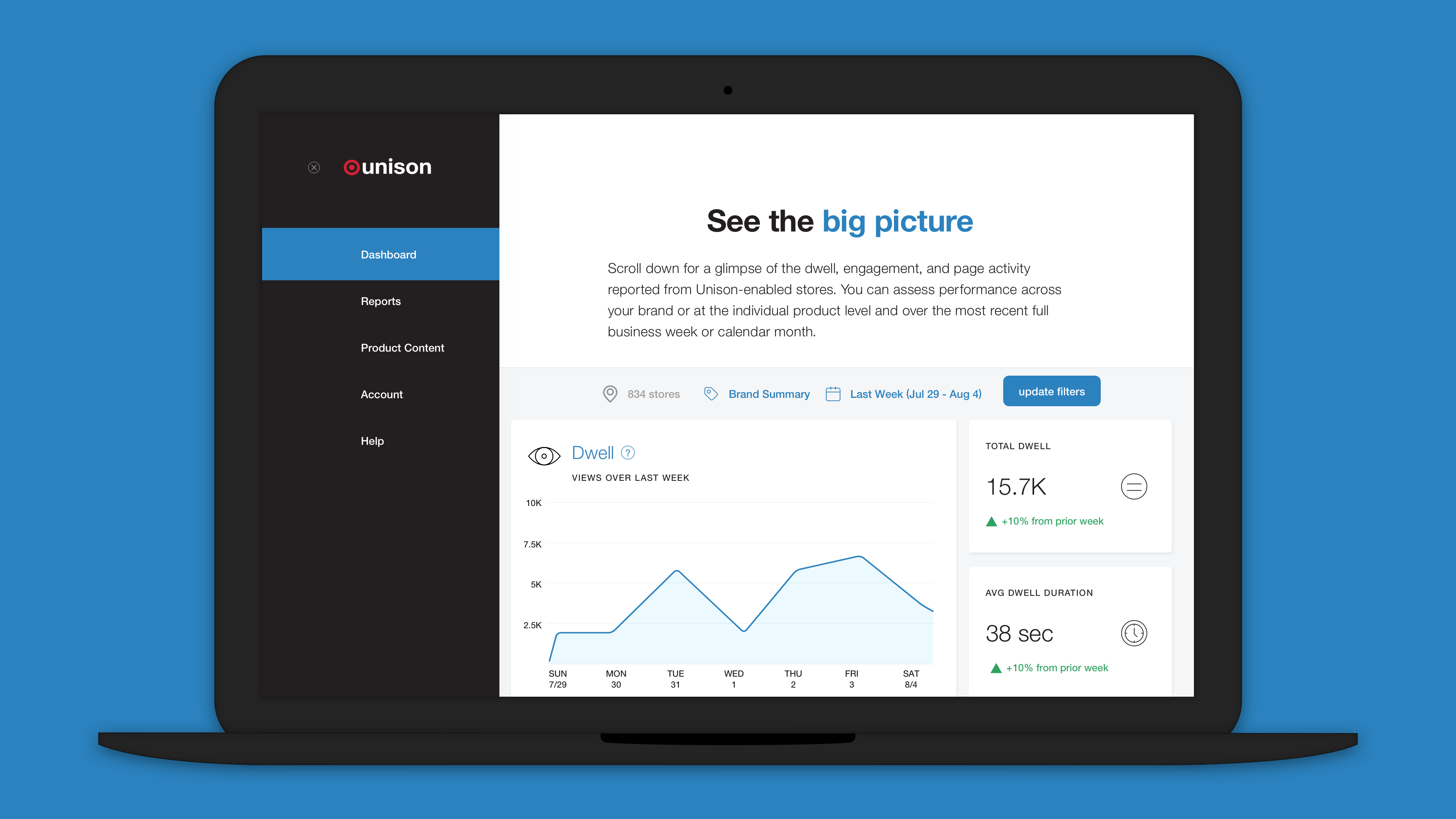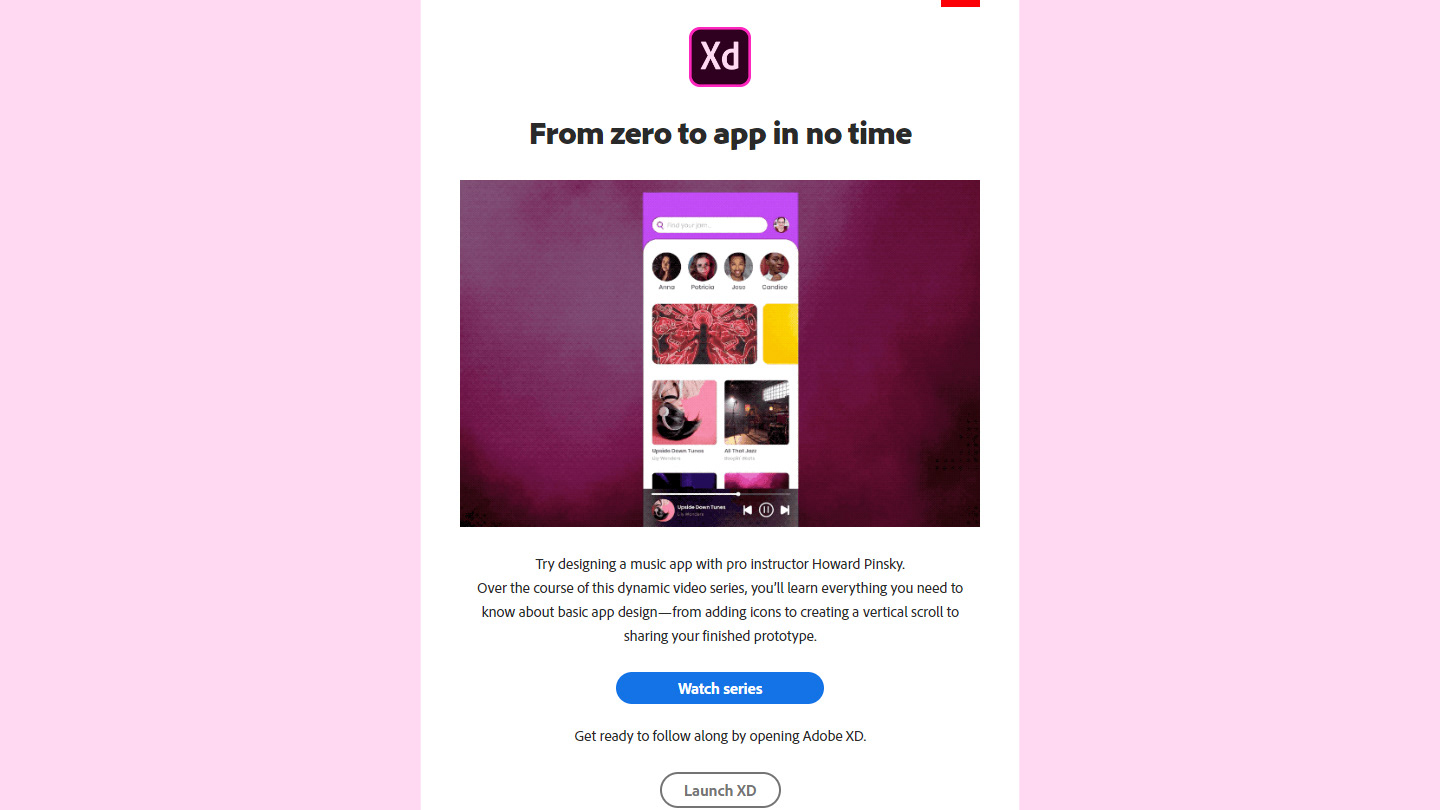Project Overview
Unison is one of Target’s major software platforms for powering in-store digital experiences. Unison's software and accompanying analytics power the Connected Living section in over 820 Target stores nationwide. The interface provides guests with in-depth information about smart products - from installation suggestions to videos to feature comparisons. Guests can send links to themselves via SMS or email as well as discover pertinent information about products in the lockboxes. All product content, pricing, and promotions are updated regularly so that guests have access to the most current information. My role focused on visual design, content taxonomy, and microinteractions. I worked very closely with Amie Baron (UX research), Faith Hutchinson (UX architecture), and Afsoon Nicknam (software engineering) on this UI.
Physical Setup
Almost all Target stores have a Connected Home section where smart products are showcased. Usually there are about 20 physical products displayed on the table, and extra stock is kept in lockboxes below. The long side accommodates up to eight physical products while the shorter side (endcap) can hold about three products. The longer sides have been outfitted with 15" tablets, and the shorter sides with 10" tablets. Each tablet shows in-depth content for the products displayed alongside it. However, guests can see overview, features, and app information about any product - including those in lockboxes - In the Explore section of the UI.

Early sketch render of the table
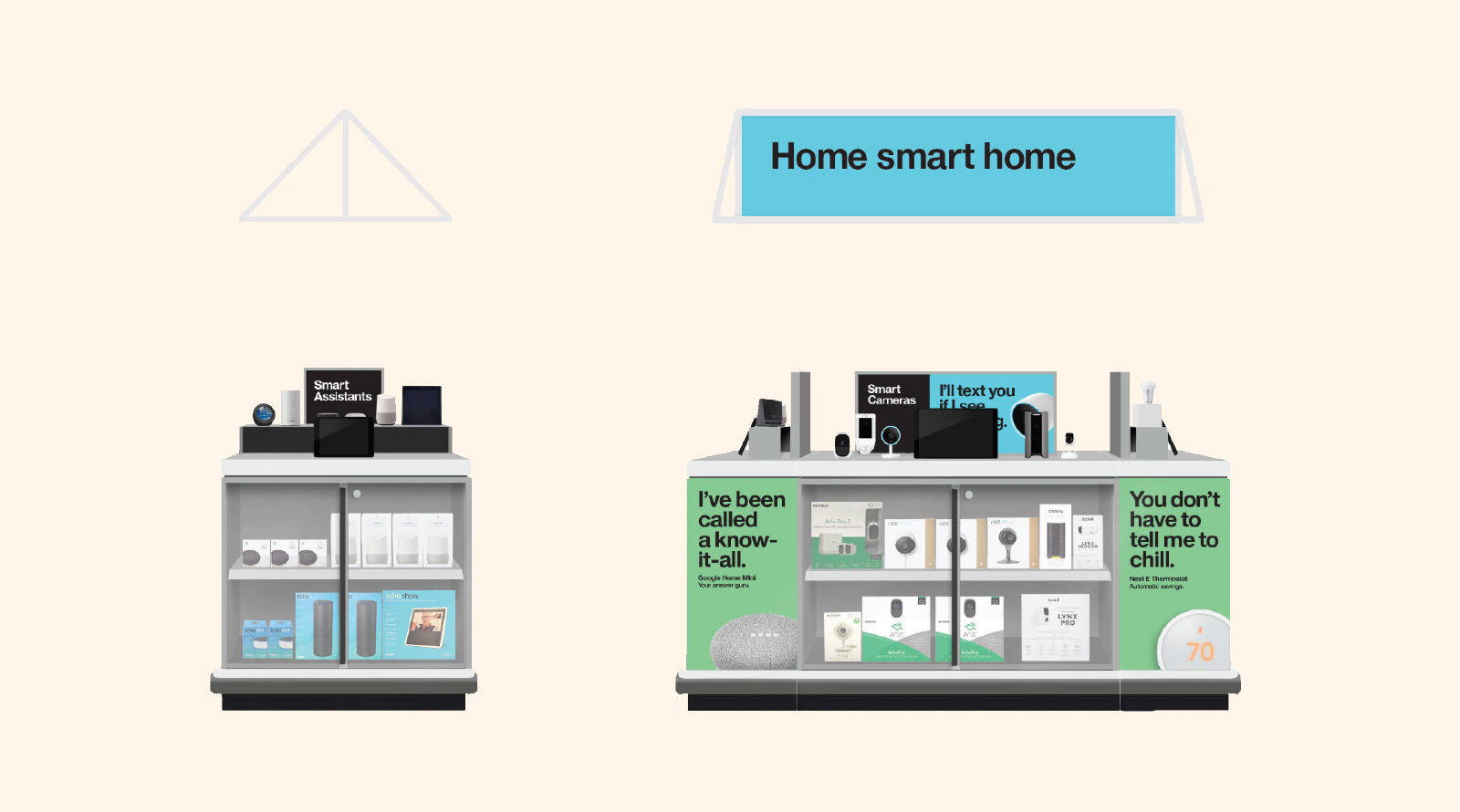
Final concept with signage

Guest using the tablet

Instore installation
Experience Storyboards
The Unison software uses computer vision and facial recognition technology to detect if someone is standing in front of the tablet. Previous versions used IR sensors. When the tablets are idle, the UI loops through large images and a tagline for each product, and stops when a face is detected. If a guest is interested, s/he may tap "Learn More", tap other product images to learn about them, or tap "Explore" to delve deeper into the experience.
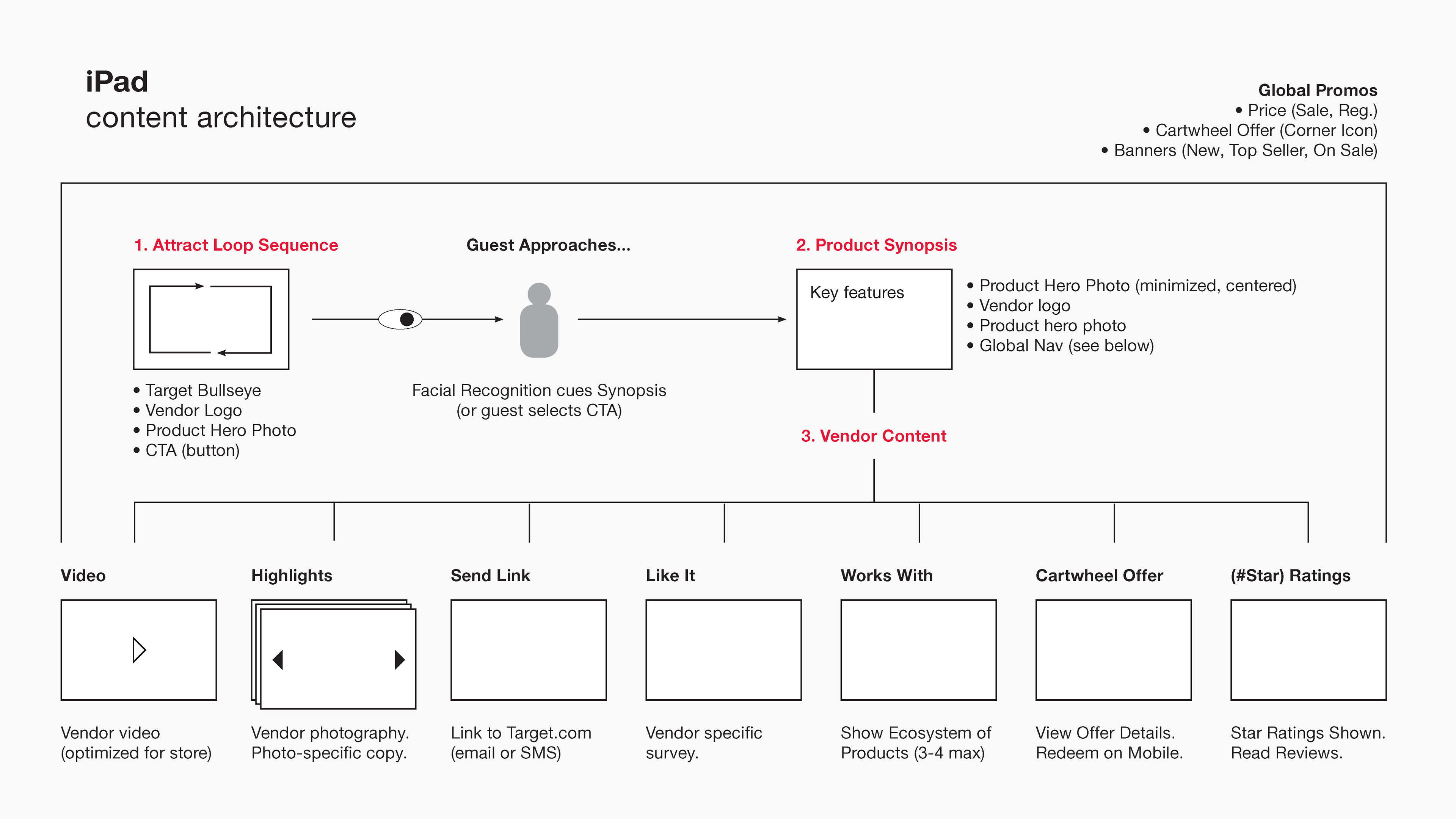
Image credit: Mark Loftus (Target Creative)
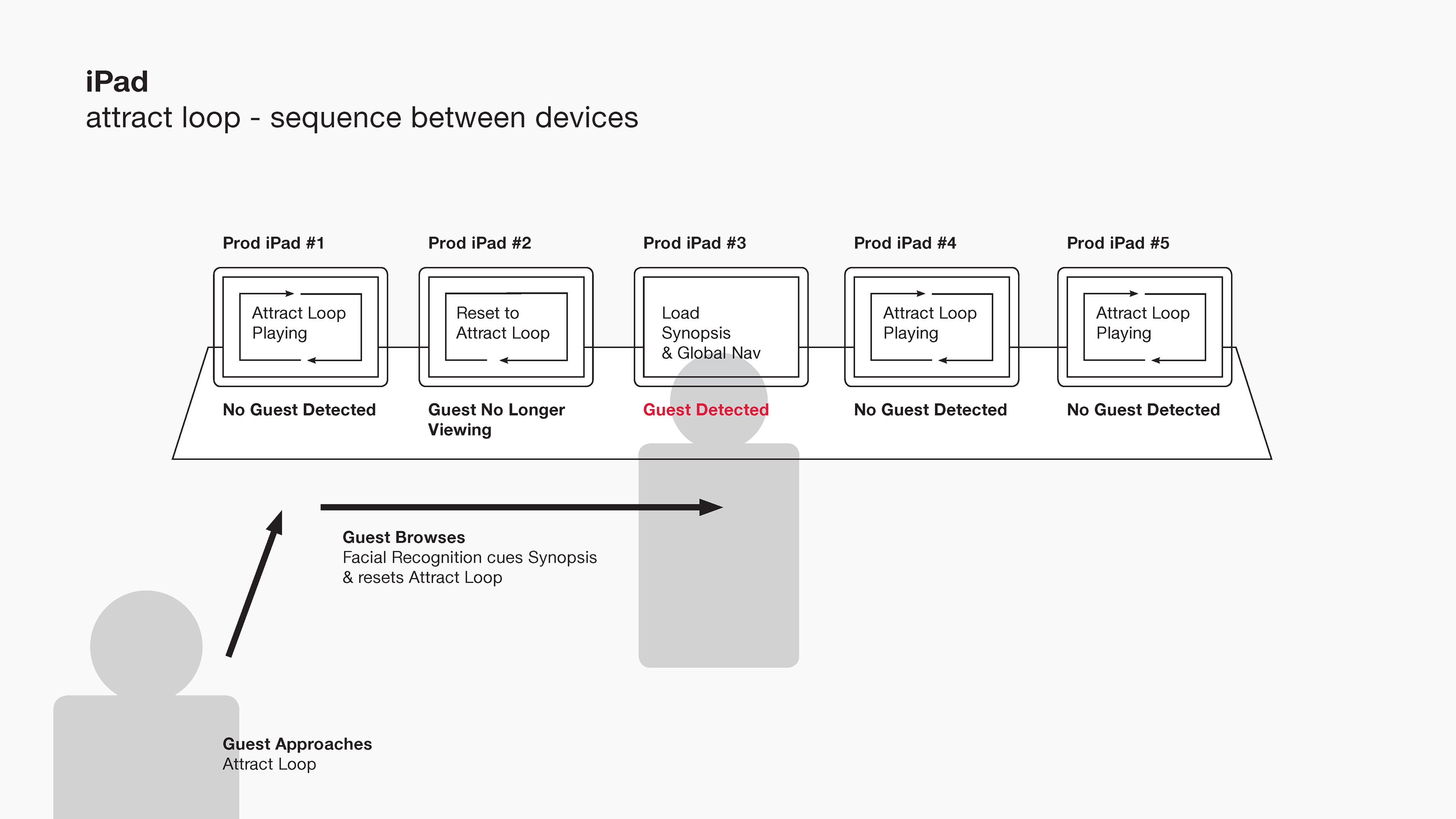
Image credit: Mark Loftus (Target Creative)
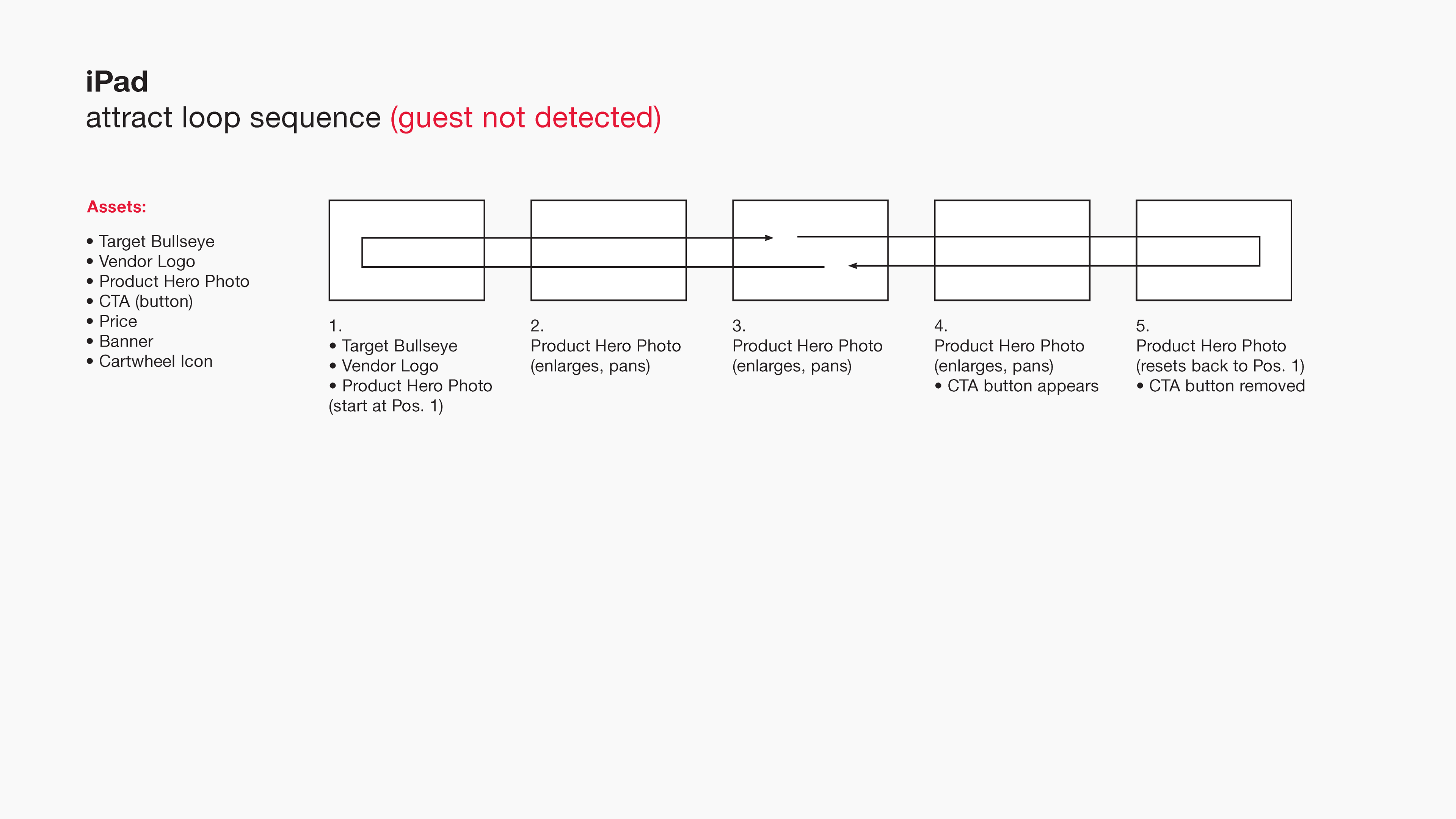
Image credit: Mark Loftus (Target Creative)
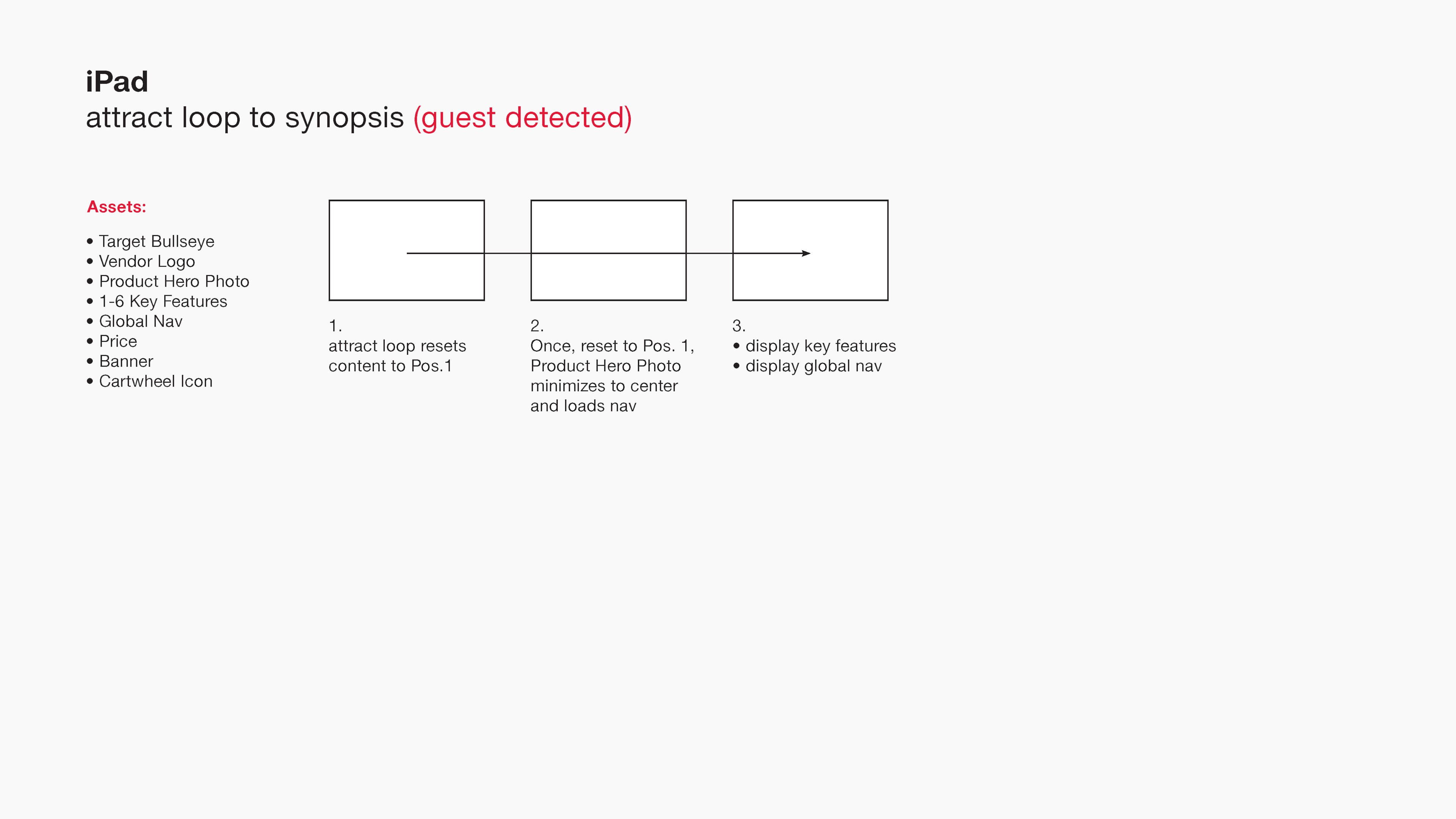
Image credit: Mark Loftus (Target Creative)
See the screens
The Attract Loop is on loop until a guest's face is detected.
When the face is detected, a short blurb about the product opens up.
When the face is detected, a short blurb about the product opens up.
The Product Detail Page and Reviews Page (Reviews are pulled live from Target's services)
The Video Page (with transcript for ease and accessibility), Related Products Page, and Share Page
The Explore Page: Guests can learn about all products, even if they're in the lockboxes are not on the table. Dynamic filtering and sorting make this easy.
Iconography Design
Microinteraction design
Exploring different animation concepts using ProtoPie for rapid prototyping.
A prototype exploration of states. When no guest is detected, the UI loops through each product, showing a photo, the name, vendor, reviews, and price. When a guest is detected, the loop continues, but reveals more information and invites the person to tap.
Exploring an animation possibility for the accordion.
Assorted snapshots

Earlier test in the Southbay with one tablet per product
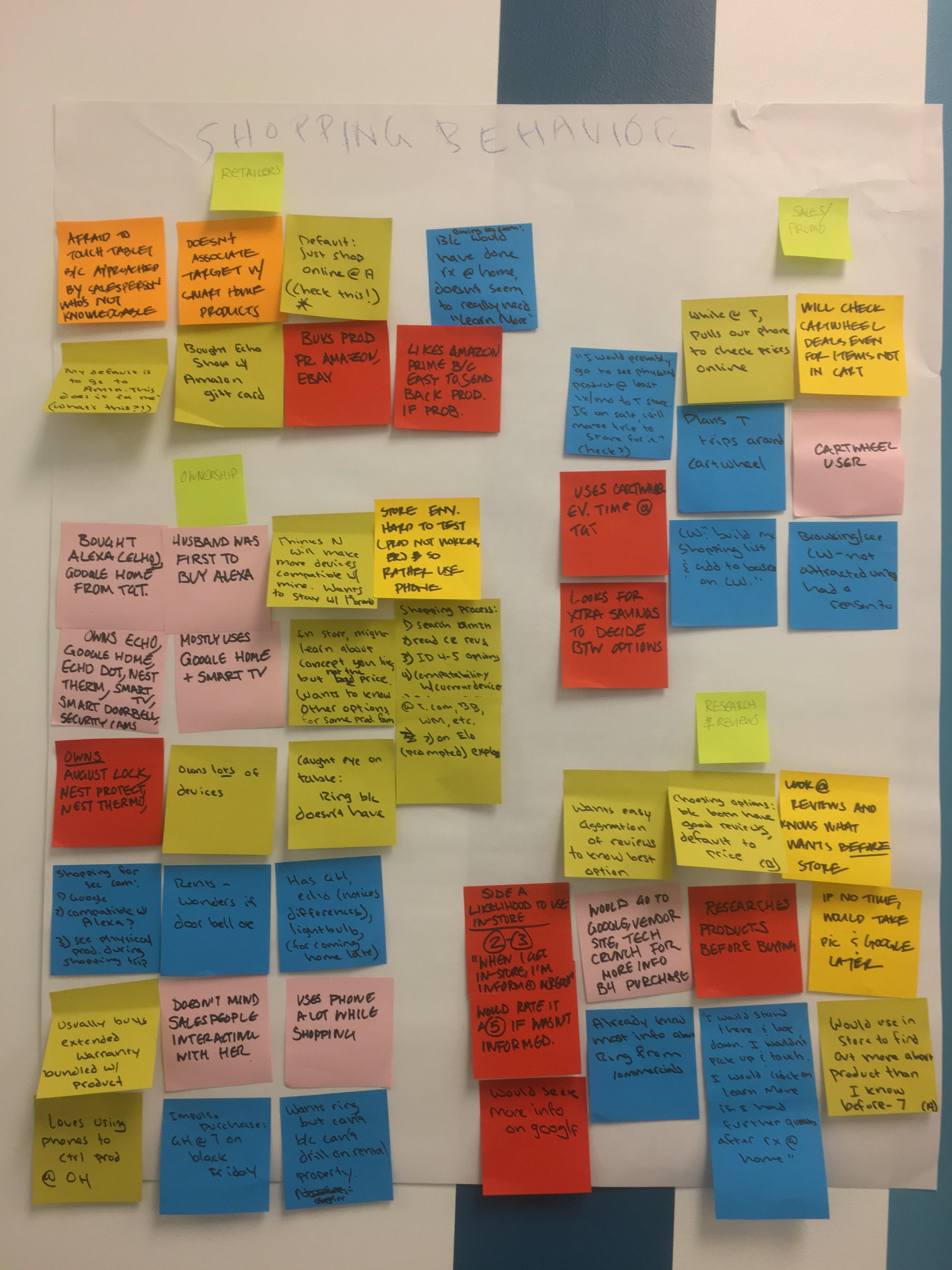
Sifting through notes from a usability test
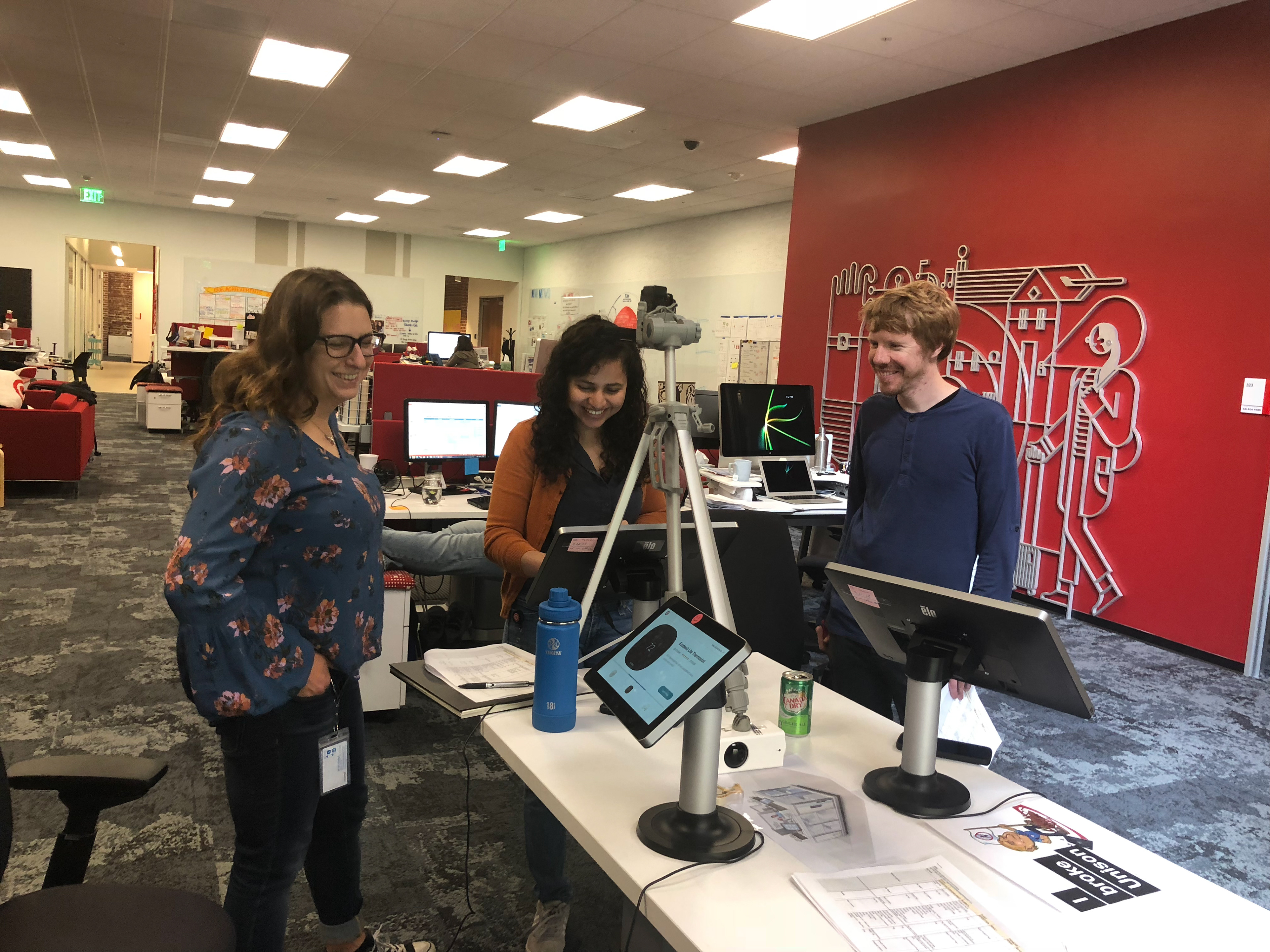
"Bug Bashing" QA and Research session in our office

Setup and running in Chanhanssen, MN

Testing angles for face detection

Our team celebrates launch!
See the Unison UI in action
This recording shows a UI that is rather close to what we shipped. Note that the overlay issue you see in the Attract Loop was a bug in the web app only, and did not manifest itself on the tablets.